TortoiseBlame - who changed which line, when and why?
TortoiseBlame
Sometimes you need to know why a part of your files is the way it is, who made that particular change and why. Or in other words: "Who the h*** put that command there?".
Subversion has a command for this, and it is called blame (guess why). Subversion creates a blame of a file by adding information about the author who committed a line, the revision the line was last changed and the date.
TortoiseSVN has its own tool to show you those blames. In addition to the information other Subversion clients show, it also shows you the log message of the commit for each line inside a little tooltip window when you hover the mousepointer over a line.
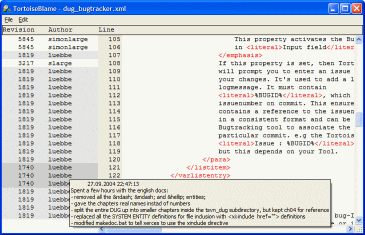
To make it easier to follow a specific revision (which lines exactly were changed in a commit), it colors lines from the same revision differently. Also a separate color is used for the author of the currently selected line.

